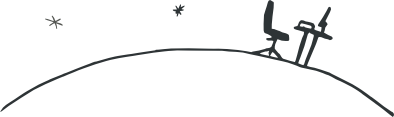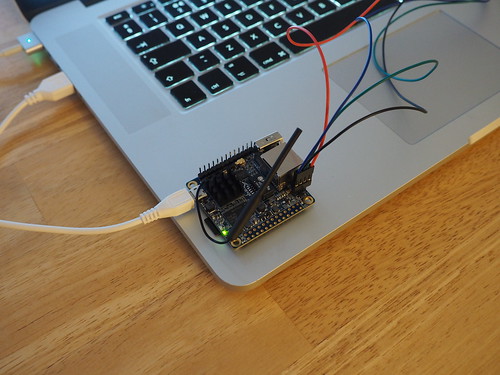I bought my Orange Pi Zero cheaply from AliExpress for a little over £10, shipping included. It comes neatly packaged and a small plastic case is provided.
I downloaded an Armbian image and burned it to my SD card:
pv Armbian_5.30_Orangepizero_Ubuntu_xenial_default_3.4.113.img | dd of=/dev/disk2 bs=64mThe card then goes into the card slot on the board.
To connect to the board through serial interface I used my CP2102-based USB-UART bridge. On macOS extra drivers from Silicon Labs are needed, while Linux already includes cp2102 module. I guess any other USB-UART bridge will work equally well (PL2302, FT232).
Note that the pin marked TX on the board must be connected to RX pin on the bridge, and vice versa. The board must be powered before use (there’re a lot of warnings on Armbian website about the importance of a proper power supply, although I got basic stuff working only using my laptop USB port as a power source for the board).
I used minicom as a terminal with the following settings (minirc.dfl): hardware flow control is switched off and port is set according to the device created by my CP2102:
# Machine-generated file - use "minicom -s" to change parameters.
pu port /dev/tty.SLAB_USBtoUART
pu lock /usr/local/Cellar/minicom/2.7/var
pu escape-key Escape (Meta)
pu rtscts NoStart minicom, plug the serial interface and a standard Linux login prompt will be seen in the terminal.
The default root password is 1234 which will need to be changed on the first login.
To connect to a wireless network:
nmcli dev wifi connect <NAME> password <PASSWORD>It appears that after being configured once, the connection will be established automatically by default.
With the node online I could just SSH in and start doing my serious Orange Pi business.